The OnePlus 5, unveiled last week, has been in the news since a couple of days, and not for good reasons. We have been coming across reports from OnePlus 5 users who are saying that they are seeing a ‘jelly’ scrolling effect on their smartphones. Well, before we get started, check out the video below to understand what ‘jelly’ effect is.
Well, the jelly scrolling effect is the one which causes the text on the display to stack up together and then stretch out. This happens when the user is scrolling through the web pages or through some apps like Twitter.
In response to these reports, OnePlus responded by saying that the “OnePlus 5 uses the same level of high-quality components as all OnePlus devices, including the AMOLED display. We’ve received feedback from a small number of users saying that at times they notice a subtle visual effect when scrolling. This is natural and there’s no variance in screens between devices.“
As OnePlus says that this is “natural”, OnePlus 5 users shouldn’t expect any OTA update to fix this or even RMA. Although, if you are seeing this jelly effect, you have 15 days from the date of purchase to return the OnePlus 5 if you wish to.
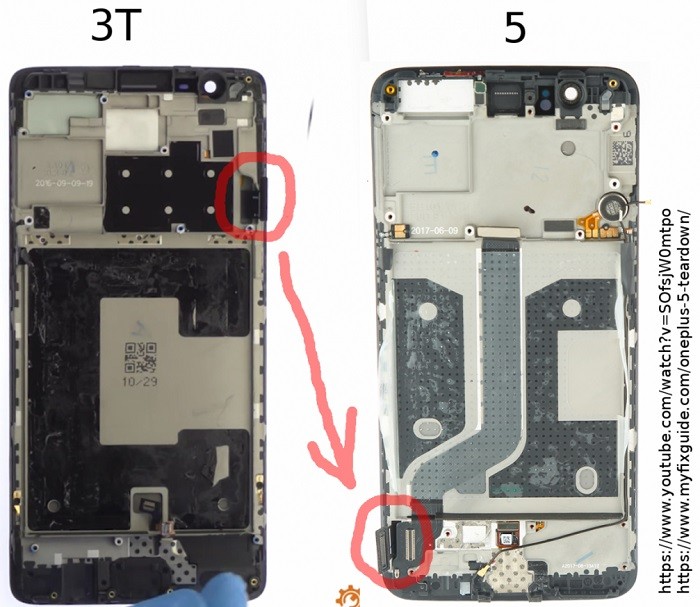
Having said that, the reason for this jelly scrolling effect isn’t because of some software issue, rather, it’s related to hardware. The display on the OnePlus 5 is inverted, that is, it’s being flipped by 180-degrees as compared to the positioning of the display on the 3T.
The proof was found was by recognized XDA developer SultanXDA in the source code of the display controller of OnePlus 5 which clearly stated that the panel is flipped by 180-degrees in both horizontal and vertical directions. This kind of code was missing from other devices like the Nexus 5X, Nexus 6P and even the OnePlus 3 and 3T. Not just the software, but some teardowns of the OnePlus 5 also point this out.
Well, it’s pretty much clear that the inverted display is causing the jelly scrolling effect, however, there’s no explanation to why and how is it causing this effect. Besides, this is not a manufacturing defect as stated by OnePlus, rather, it seems like this decision was taken to make some room for the dual camera setup placed at the top left corner of the device. In doing so, OnePlus placed the display controller at the bottom (see image above) and flipped the panel to make sure that the display cable reached the motherboard easily without causing much interference to the elements at the top of the device.
OnePlus has said that only a small number of users are reporting this jelly scrolling effect on their OnePlus 5, and, as this is neither a manufacturing defect nor something that can be fixed with a software update, the users don’t have the options of exchanging their units or sending them for repairs.
Hence, if you too are seeing this jelly scrolling effect on your OnePlus 5, you will have to take a call on whether you want to stick with it or return it back. If you want to return, let us remind you again that you only have 15 days from the date of purchase to return it.






